1.安装pcre依赖以支持正则
[root@localhost ~]# cd /usr/local/src
[root@localhost src]# tar xzvf pcre-8.35.tar.gz
[root@localhost src]# cd pcre-8.35
[root@localhost pcre-8.35]# ./configure --prefix=/usr/local/pcre
[root@localhost pcre-8.35]# make
[root@localhost pcre-8.35]# make install
2.安装OpenSSL
openssl软件包是用于提供网站加密证书服务的程序文件,安装这些文件时需要自定义下服务程序的安装目录,以便于稍后调用它们的时候更可控
[root@localhost pcre-8.35]# cd /usr/local/src
[root@localhost src]# tar xzvf openssl-1.0.1h.tar.gz
[root@localhost src]# cd openssl-1.0.1h
[root@localhost openssl-1.0.1h]# ./config --prefix=/usr/local/openssl
[root@localhost openssl-1.0.1h]# make
[root@localhost openssl-1.0.1h]# make install
openssl软件包安装后默认会在/usr/local/openssl/bin目录中提供很多的可用命令,咱们需要像刚刚那样把这个目录添加到PATH环境变量中,并写入到配置文件里,最后执行一下source命令以便让新的PATH环境变量内容可以立即生效:
[root@localhost pcre-8.35]# vim /etc/profile
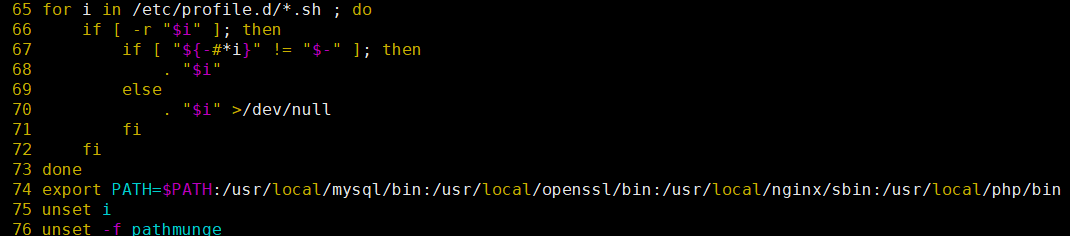
[root@localhost pcre-8.35]# source /etc/profile (立即生效)
3.安装zlib
[root@localhost pcre-8.35]# cd /usr/local/src
[root@localhost src]# tar xzvf zlib-1.2.8.tar.gz
[root@localhost src]# cd zlib-1.2.8
[root@localhost zlib-1.2.8]# ./configure --prefix=/usr/local/zlib
[root@localhost zlib-1.2.8]# make
[root@localhost zlib-1.2.8]# make install
4.安装nginx开始
[root@localhost zlib-1.2.8]# cd ..
[root@localhost src]# useradd www -s /sbin/nologin
[root@localhost src]# tar xzvf nginx-1.6.0.tar.gz
[root@localhost src]# cd nginx-1.6.0/
[root@localhost nginx-1.6.0]# ./configure --prefix=/usr/local/nginx --without-http_memcached_module --user=www --group=www --with-http_stub_status_module --with-http_ssl_module --with-http_gzip_static_module --with-openssl=/usr/local/src/openssl-1.0.1h --with-zlib=/usr/local/src/zlib-1.2.8 --with-pcre=/usr/local/src/pcre-8.35
[root@localhost nginx-1.6.0]# make
[root@localhost nginx-1.6.0]# make install
5.开机脚本文件
[root@localhost nginx-1.6.0]# vim /etc/rc.d/init.d/nginx
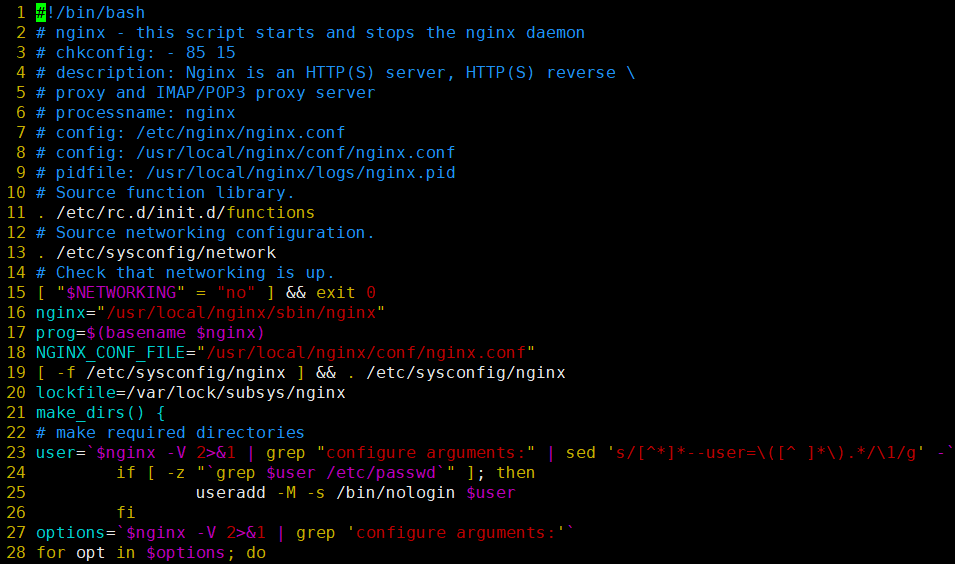
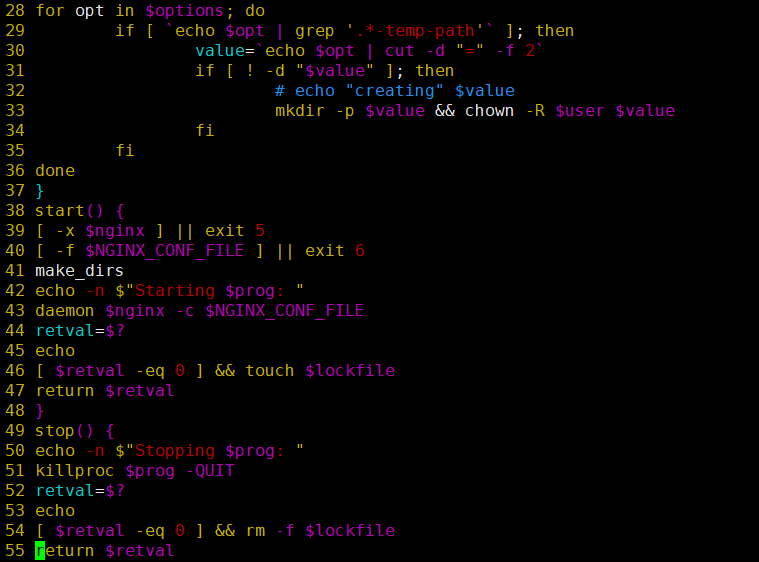
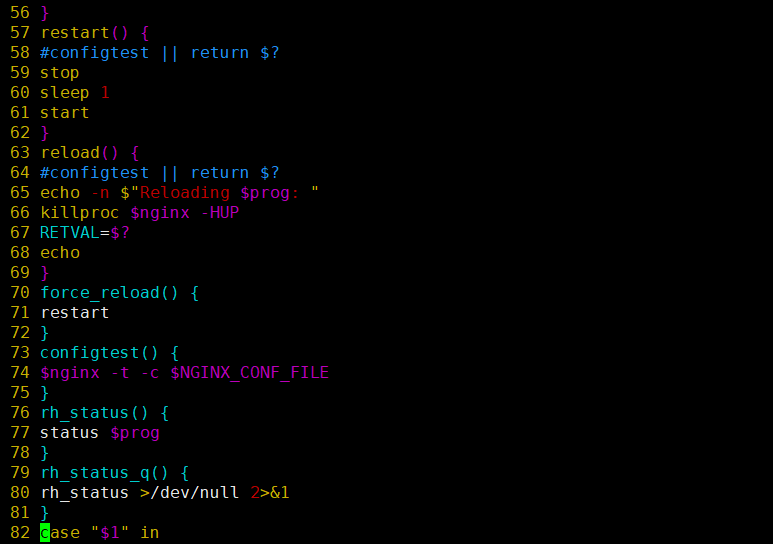
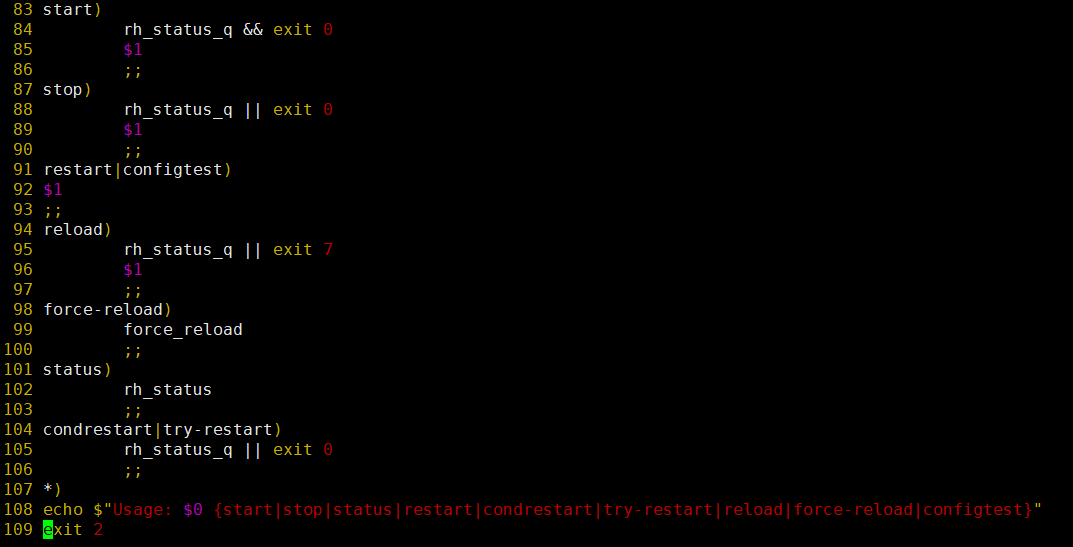
[root@localhost nginx-1.6.0]# chmod 755 /etc/rc.d/init.d/nginx
[root@localhost nginx-1.6.0]# /etc/rc.d/init.d/nginx restart
Restarting nginx (via systemctl): [ OK ]
[root@localhost nginx-1.6.0]# chkconfig nginx on (开机启动)
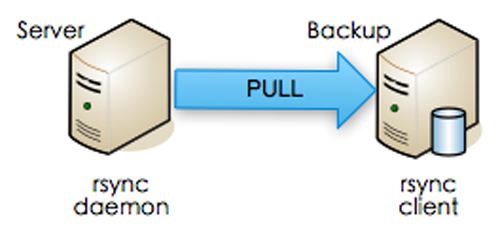

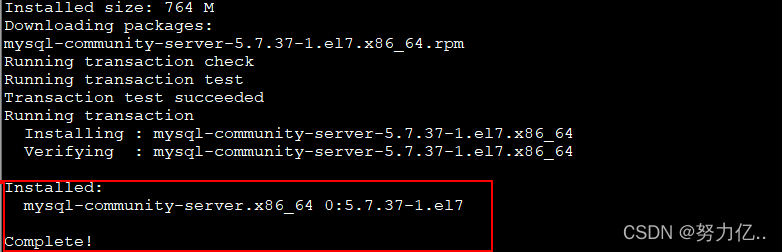
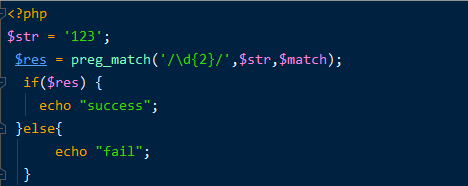

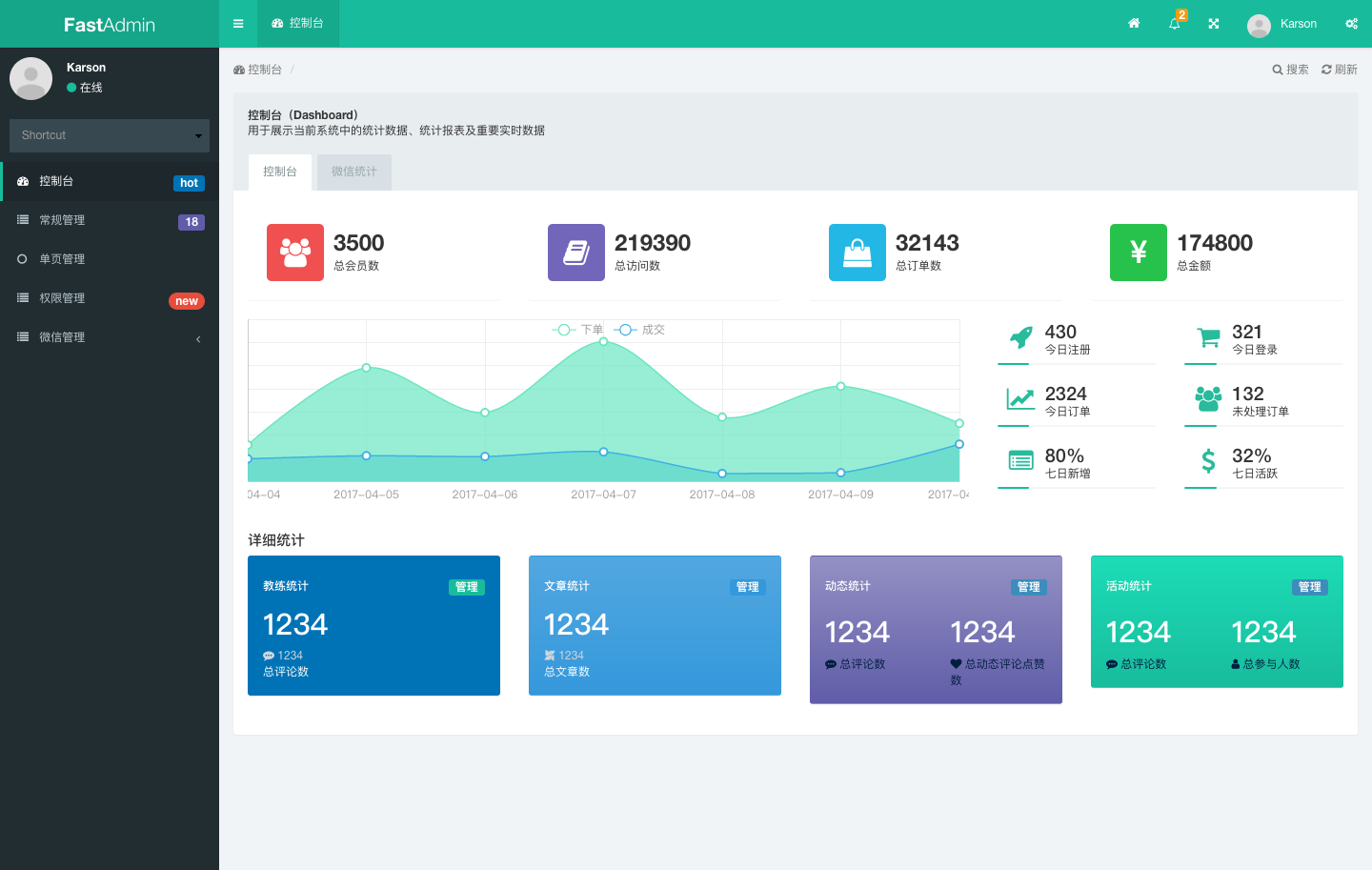



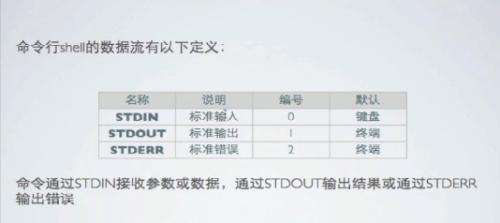
共 33 条评论